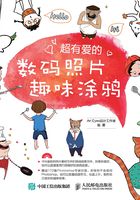
1.2 如何通过电脑实现照片涂鸦
看到上节内容中那些具有创意、充满情趣的照片涂鸦,是不是很想学习一下怎样通过电脑实现照片涂鸦呀!下面让我们来了解一下Windows自带的画图板、Photoshop、Corel Painter以及Illustrator等图像处理工具是怎样实现照片涂鸦的吧!
1.2.1 Windows自带的画图板
Windows自带的“画图”程序,看上去简单,可其基本功能却非常强大。它可以编辑、处理图片,为图片加上文字说明,对图片进行挖、补、裁剪,还支持翻转、拉伸、反色等操作。它的工具箱中包括画笔、点、线框及橡皮擦、喷枪和刷子等一系列工具,具有完成一些常见的图片编辑的基本功能。用它来处理图片,方便实用,效果不错。如能充分利用它的各种功能,就可以避免学习那些图像处理软件的劳累。

Windows自带的画图板

Windows画图板编辑颜色面板
1.2.2 Photoshop
Photoshop是Adobe公司旗下最为出名的图像处理软件之一。多数人对于Photoshop的了解仅限于“一个很好的图像编辑软件”,但并不知道它的应用范围。实际上,Photoshop的应用领域很广泛,在图像、图形、文字、视频及出版等各方面都有涉及。
下面来欣赏一下用Photoshop绘制的有趣的涂鸦图片。

使用Photoshop制作的有趣的光影涂鸦

使用Photoshop制作的生活趣味涂鸦
1.2.3 Corel Painter
Corel Painter是目前世界上最为完善的电脑美术绘画软件,它以其特有的“Natural Media”仿天然绘画技术为代表,在电脑上首次将传统的绘画方法和电脑设计完整地结合起来,形成了其独特的绘画和造型效果。

Corel Painter绘图界面
1.2.4 Illustrator
Adobe Illustrator是一种应用于出版、多媒体和在线图像的工业标准矢量插画的软件,作为一款非常好的图片处理工具,Adobe Illustrator广泛应用于印刷出版、专业插画、多媒体图像处理和互联网页面的制作等,也可以为线稿提供较高的精度控制,从小型设计到大型的复杂项目都适用。

Illustrator的绘图界面