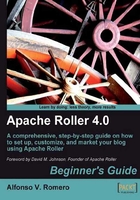
上QQ阅读APP看书,第一时间看更新
Chapter 2. Installing Roller on Windows
In this chapter, you'll learn to download and install Apache Roller, along with all the software applications (Apache web server, Java JDK, Tomcat servlet engine, MySQL database server, and
mod_jkconnector) required to run this powerful weblog server on a Windows environment.In the previous chapter, we saw an overview of blogs and how Apache Roller could get you into the ever-expanding world of the blogosphere. Now, I'll teach you how to put Apache Roller to work. At the same time, you'll learn some basic stuff about using the Apache web server, the Tomcat servlet engine, and the MySQL database server—three of the most popular open source applications in the world!
In short, we shall:
- Install the Apache web server, the Java JDK, the Tomcat servlet engine, and the MySQL database server
- Test and configure the software installed, to make sure it's ready for Apache Roller
- Download and install Apache Roller
- Test your Apache Roller installation
- Install and configure the
mod_jkconnector for Apache and Tomcat integration
Now, let the show begin.