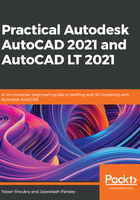
上QQ阅读APP看书,第一时间看更新
Working with regions
A region is a different kind of 2D object on which you can perform Boolean operations, such as Union, Subtract, and Intersect. You can convert closed 2D objects into a region using the REGION command or using the region tool from the expanded Draw panel:

F igure 3.40: The region tool in the expanded Draw panel
Let's make two simple regions and then we will perform Boolean operations on them.